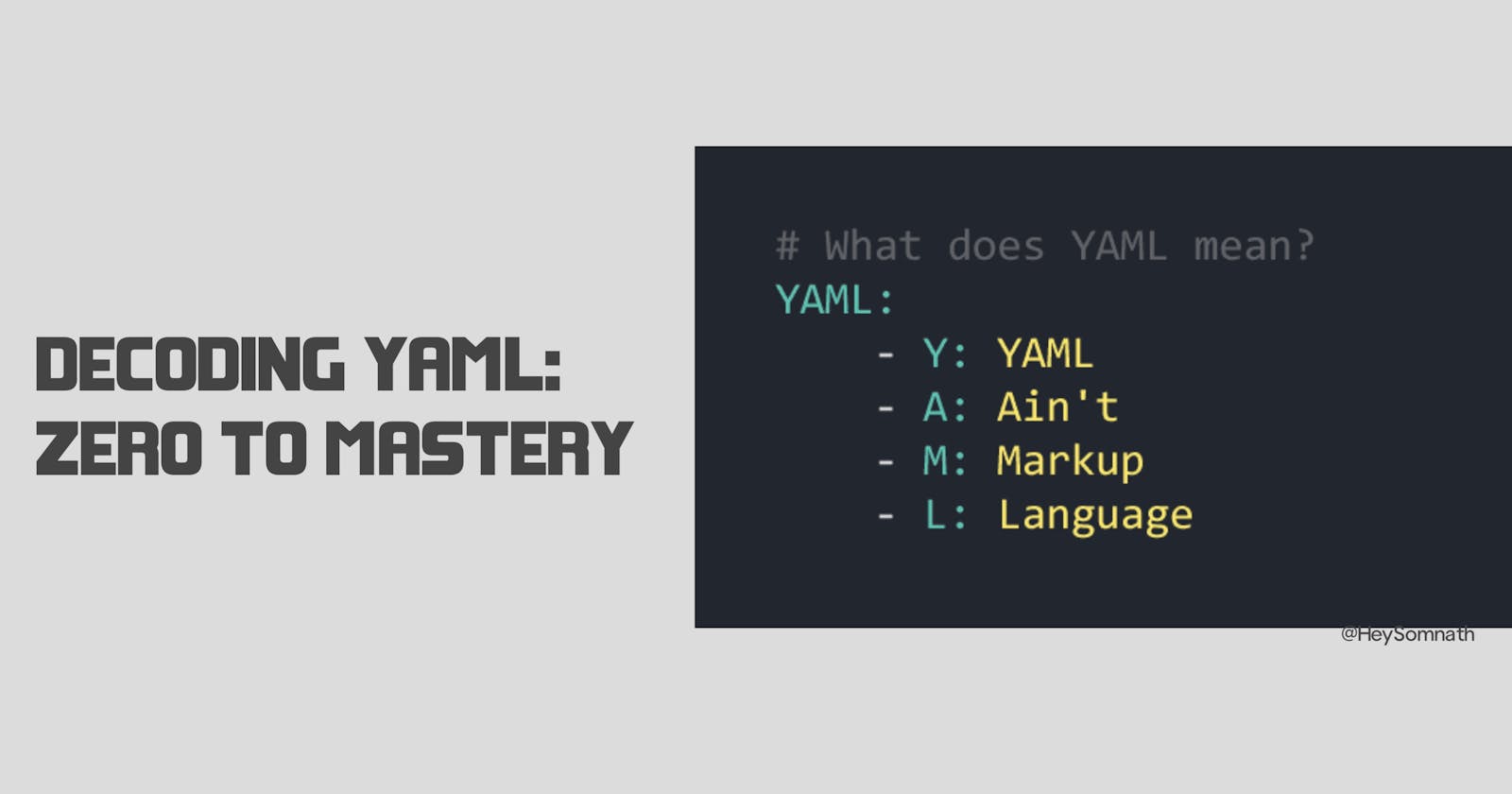Decoding YAML - Zero To Mastery
Unraveling YAML: A Comprehensive Guide for Seamless Data Serialization
Assume you created a front-end web application with ReactJS (JavaScript) and a Django (Python) backend. Data serialization is the solution to the common issue of data communication between two or more different languages or technologies. Gaining knowledge of data serialization formats in tech, such as JSON, XML, YAML, etc., is essential for efficient data transfer between various systems and languages.
One format that stands out in particular is YAML, or YAML Ain't Markup Language, because it supports intricate data structures and has a simple to comprehend syntax. largely used in open source projects like Docker, cloud computing, containerization, and DevOps. Its syntax is superset to JSON and is extremely similar to Python; JSON syntax is valid in YAML but not vice versa. If you have experience with JSON, learning this language will be very easy for you and everyone else, even if you are new to technology. It just takes a few hours to understand. In this article, I'll teach you how to do that.
Understanding basic YAML Syntax:
YAML shares similarities with JSON in its key-value pair structure, albeit with a distinct syntax. Consider the following example:
key_in_string: value
# here: key is in string and written in Pythonic "snake_case".
# Key is followed by a colon (:) and then the value.
In YAML, keys are represented as strings and are conventionally written in Pythonic "snake_case." Each key-value pair is separated by a colon (:), with the key preceding it and followed by the corresponding value. The value can encompass various data types, including integers, doubles, booleans, strings, characters, and more.
Understanding this syntax lays the foundation for effectively utilizing YAML for data exchange in web development projects.
Comment Line in YAML
In YAML, comments can be used to provide additional context or explanations within the data. Here's how you can write single-line and multi-line comments in YAML:
Single Line Comment: Single-line comments start with the
#character and continue until the end of the line. They are used for brief comments on a single line.# This is a single line commentMulti-line Comment: Multi-line comments in YAML are not directly supported by the language itself, but you can simulate them by using multiple single-line comments.
""" This is a multi-line comment in YAML. You can write as many lines as you want within this multi-line string. It won't be associated with any key, so it serves as a comment. """ # This is also multi-line comment, # both are correct.
Data Types in YAML
Here's how you can represent different data types in YAML:
# String
name: "John Doe"
address: "123 Main Street"
# Boolean
is_active: true
is_admin: false
# Number (integer or float)
age: 30
height: 5.9
# Character (represented as a string)
first_initial: J
# Null
description: null
Data Collections in YAML
There are two ways to store a collection of data in YAML: using lists (arrays) and dictionaries (maps).
For lists, you can represent them as follows:
fruits:
- apple
- banana
- orange
# Or using inline notation:
fruits: ["apple", "banana", "orange"]
Dictionaries are represented by key-value pairs:
person:
name: John Doe
age: 30
city: New York
# or using inline notation:
person: {name: "John Doe", age: 30, city: "New York"}
You can also store lists of dictionaries and dictionaries of dictionaries.
For lists of dictionaries:
employees:
- name: John Doe
age: 30
department: Engineering
- name: Jane Smith
age: 35
department: Marketing
- name: Alice Johnson
age: 28
department: Human Resources
# inline style:
employees: [{name: "John Doe", age: 30, department: "Engineering"}, {name: "Jane Smith", age: 35, department: "Marketing"}, {name: "Alice Johnson", age: 28, department: "Human Resources"}]
For dictionaries of dictionaries:
departments:
engineering:
manager: John Doe
location: Building A
marketing:
manager: Jane Smith
location: Building B
The possibilities are endless, allowing you to create highly informative data structures. It's crucial to focus on indentation, similar to Python, to maintain clarity and hierarchy within the data. For instance:
company:
name: XYZ Corp
location: New York
departments:
- name: Engineering
manager: John Doe
employees:
- name: Alice
age: 30
- name: Bob
age: 35
- name: Marketing
manager: Jane Smith
employees:
- name: Charlie
age: 28
- name: David
age: 32
Correct indentation ensures proper organization and readability of YAML data structures.
Multi Line Strings:
In YAML, you can include multi-line strings and single-line comments to enhance readability and provide additional context within your data structures. There are two ways of achieving multi line strings:
# OLD METHOD -
description: |
This is a multi-line string
that will be folded into a single line
with spaces replacing line breaks.
# NEW METHOD -
description: >
This is a multi-line string
that will be folded into a single line
with spaces replacing line breaks.
# folded style:
This is a multi-line string that will be folded into a single line with spaces replacing line breaks.
The folded style is useful for cases where you want to maintain a single line in your YAML file but still have a multi-line string in your data. It's particularly handy for long strings or descriptions where preserving line breaks isn't critical.
Aliases in YAML
Aliases in YAML allow you to reference the same data multiple times within a document using a shorter syntax. This can be particularly useful when dealing with repetitive data or complex structures. Let's explore aliases with a real-life example:
Example: Shopping List
Imagine you're creating a shopping list for a party you're hosting. You need to buy various items from different categories such as fruits, snacks, beverages, and decorations. Some items might belong to multiple categories. Let's use YAML to represent this shopping list:
# Define the items and their categories
items:
- &fruit_apple # Define an alias for "apple"
name: apple
category: fruit
quantity: 5
- &fruit_orange # Define an alias for "orange"
name: orange
category: fruit
quantity: 10
- &snack_chips # Define an alias for "chips"
name: chips
category: snack
quantity: 3 bags
- &beverage_soda # Define an alias for "soda"
name: soda
category: beverage
quantity: 2 bottles
- &decoration_balloons # Define an alias for "balloons"
name: balloons
category: decoration
quantity: 20
# Create the shopping list
shopping_list:
- *fruit_apple # Reference the alias for "apple"
- *fruit_orange # Reference the alias for "orange"
- *snack_chips # Reference the alias for "chips"
- *beverage_soda # Reference the alias for "soda"
- *decoration_balloons # Reference the alias for "balloons"
- name: cake # Add a new item
category: dessert
quantity: 1
In this example:
We first define each item with its name, category, and quantity. We use aliases (
&) to assign labels to these items for future reference.Then, we create the shopping list by referencing the aliases (
*). This allows us to avoid duplicating the item details and makes the list more concise and readable.Additionally, we add a new item to the shopping list without using an alias to demonstrate flexibility in the YAML structure.
Merge Key
the << operator in YAML, known as the merge key, allows you to inherit and merge mappings (dictionaries) from one mapping into another. This helps avoid duplication of data and promotes reusability, especially in scenarios like configuration files where common settings need to be shared across multiple environments.
# Base configuration
base_config:
database:
host: localhost
port: 5432
username: admin
password: admin123
# Development environment configuration
development_config:
<<: *base_config
debug: true
In this example:
The
base_configcontains common settings, such as database connection details.The
development_configinherits the settings frombase_configusing the<<operator. This ensures that thedevelopment_configincludes all settings frombase_configwhile allowing additional settings specific to the development environment, such as enabling debugging.
Conclusion:
From decoding YAML basics to mastering its intricacies, this article aims to empower efficient data communication across technologies. YAML, also known as YAML Ain't Markup Language, emerges as a powerful solution for serialization, widely used in Docker, cloud computing, containerization, and DevOps.
Starting with fundamental syntax akin to JSON, we explored key concepts like key-value pairs, comments, data types, and collections. YAML's flexibility shines in its support for complex data structures, enabling representation of lists, dictionaries, and their combinations with clarity.
Features like multi-line strings, aliases, and the merge key enhance YAML's utility, enabling readability, reusability, and organization within data structures. Whether structuring a shopping list or configuring environments, YAML proves versatile in tech projects.
This article serves as a springboard for further exploration. To delve deeper into YAML syntax and applications, explore the comprehensive resource in the Ansible documentation: YAML Syntax Reference.